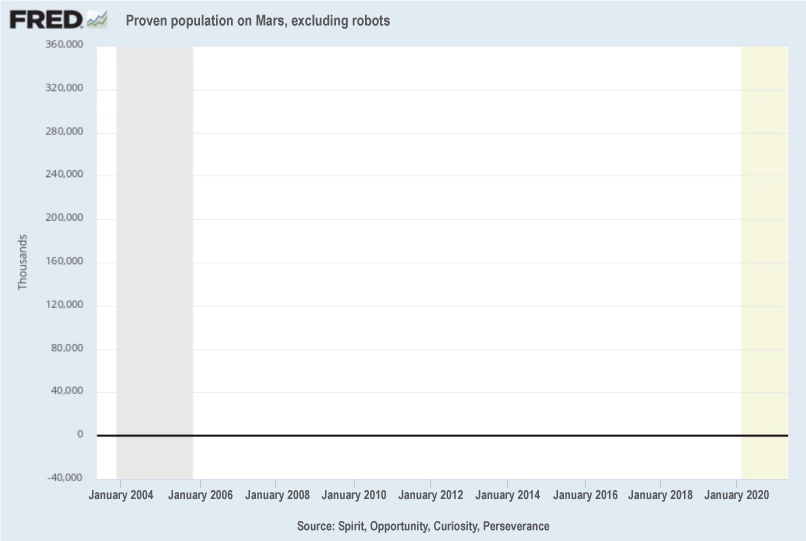For nearly 30 years, FRED has served the public’s information needs. And the FRED Blog has discussed the rise of the service economy as the largest activity sector in the U.S. and highlighted the ups and downs of the information industry. Today, we look at the changing employment landscape of the information industry.
The FRED graph above shows the relative amount of employment in each of the six individual sectors that comprise the information industry supersector.
Since January 1990, when the earliest data are available, employment in telecommunications (in purple) has been decreasing: In January 2019 there were 29% fewer employees than 29 years earlier. This fact, combined with a milder reduction in employment numbers in the non-internet-based broadcasting (in green) and publishing (in blue) industries, has made the group of print and software publishers the largest employers in the information supersector.
On the flip side, while motion picture and sound recording industries (in red) have increased their number of employees, it is internet-related activities that have recorded the largest employment growth: Between 1991 and 2019, the number of employees in data processing, hosting, and related services (in teal) grew by 62%. Yet the fastest employment growth was recorded in activities related to producing, storing, and searching for information online (in orange): a whopping 469% growth over 29 years!
While the number of employed persons in each industry reflects the labor intensity of their activities, their growth patterns over time indicate a structural shift in the information services industry.
By the way, did you know that the grandfather of FRED was a mail-in typed report? Check out the FRASER timeline on the nearly 30-year history of FRED. It’s a wonderful evolution of the data information services provided by the Federal Reserve Bank of St. Louis.
How this graph was created: From FRED’s main page, browse data by “Release.” Search for “Employment Situation” and navigate the release table menus until you reach “Current Employment Statistics (Establishment Data): Table B-1. Employees on nonfarm payrolls by industry sector and selected industry detail, Seasonally adjusted.” From there, check the six boxes under “Information” and click “Add to Graph.” Last, edit the graph’s format by selecting “Graph type: Area” and “Stacking: Percent.”
Suggested by Diego Mendez-Carbajo.